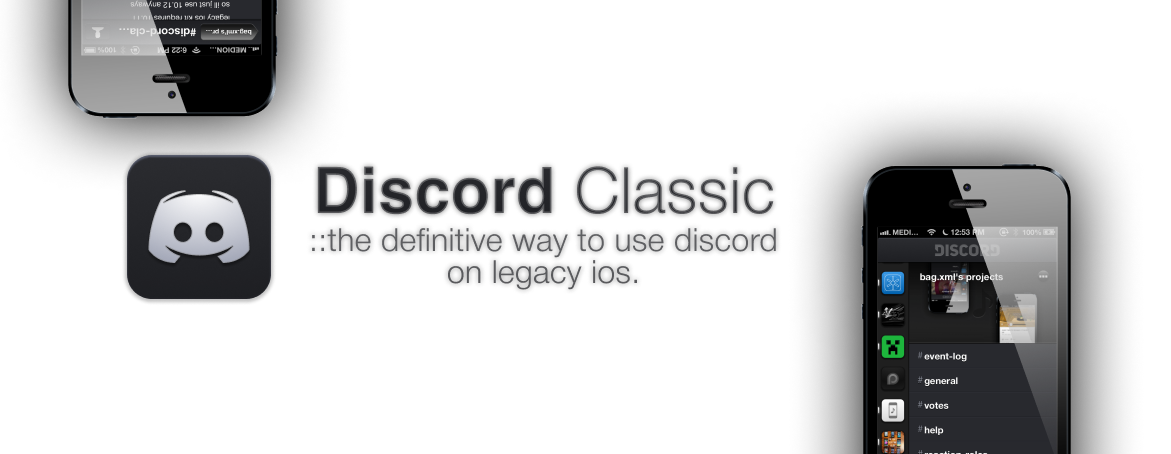
What is Discord Classic?
Discord Classic is a Discord client supporting iOS versions as low as iOS 5. It has a lot of features and supports almost anything the normal mobile app supports. Discord Classic offers a fluent, smooth and fast user experience with elegant UI. When compared to the stock app, Discord Classic is less resource consuming, less CPU and memory hungry, and overall the better performer.


Elegant new UI
We added a beautiful new UI to the newer builds of Discord Classic, providing you, the user with consistency throughout the app whilst not compromising on the user experience or speed.
We felt like the old user interface made the app feel more dated and well, unprofessional. So we tried to take a different approach of: What would have Discord looked like on iOS if it launched in 2012?
Needless to say, it actually executes that job pretty well, shocking users who are upgrading from the old builds like 0.8.5 completely. I (bag.xml) can proudly say that almost every asset in Discord Classic has been made by myself.
iOS 7 and later will have a special, unique flat design only available on those versions. While Discord Classic works on iOS 7+, it will still be only usable in it's pre-iOS 7 design.
Now with a few extra options...
Introducing 2 separate appearances.
OldMode (or "Opt-Out mode") allows you to re-experience the classic, familiar UI of Discord Classic before 2023. If you don't like the new user interface you can "opt-out" of it and get into this mode to re-experience the previous hacky DIY feel the app gave off.
On lower end devices "Opt Out" mode is recommended as with it the app tends to run a bit more lightweight and therefore, faster. Opt out has modern features backported, such as visible replies, profile pages, speed and connectivity improvements etc.
Experimental mode is for the users who'd like to experience something out of the ordinary. This option allows you to use an alternate user interface with a content, left-right sidebar principle. Keep in mind however, that this is experimental, and therefore, laggy. Bugs are prone to happen, and you should be prepared when using this mode.
Both options can be accessed and changed at any time in the settings app of your iOS device. Keep in mind you must remove the app from the app switcher when you enable or disable one of the options. Having both options simultaneously on is impossible.


How do I log in?
Log-in via E-Mail or password is not possible yet unfortunately. Instead, you need your account token, then enter it on the welcome page of the application. Note that you can change your token anytime under settings. Information on how to obtain your account token can be found here. Keep in mind to NEVER share your token with others, if you do so they will gain access to your account, all of your chats, servers, everything. Discord Classic only shares the token with Discord to authenticate it's connections.
Download
You can download Discord Classic right on-device, in Cydia, as a .DEB or as an .IPA file. All convenient ways are directly here for you, the user to view and choose from:

Install On-Device
Besides installing from Cydia you can also just install Discord right here, with a click of a button. Please note that installation will only work if your OS is above iOS 5.0, and if you have AppSync Unified installed.
Need help?
If you encounter issues whilst using the app, you should open an issue on GitHub. In it, describe how it happened, on what device, mode, iOS version and under what circumstances it happened.
If you need different forms of help I recommend to join our discord server at https://discord.bag-xml.com. We are a very active legacy community that loves to help users in need, and also the majority of contributors of Discord Classic are regularly active there. Our community can grow this way.
Open-Source
This project is open-source on GitHub at https://github.com/bag-xml/Discord-Classic under the GNU General Public License v3.0. Make sure to star the repository if you like it!